AusCham Guideline: VNeID for Businesses in Vietnam
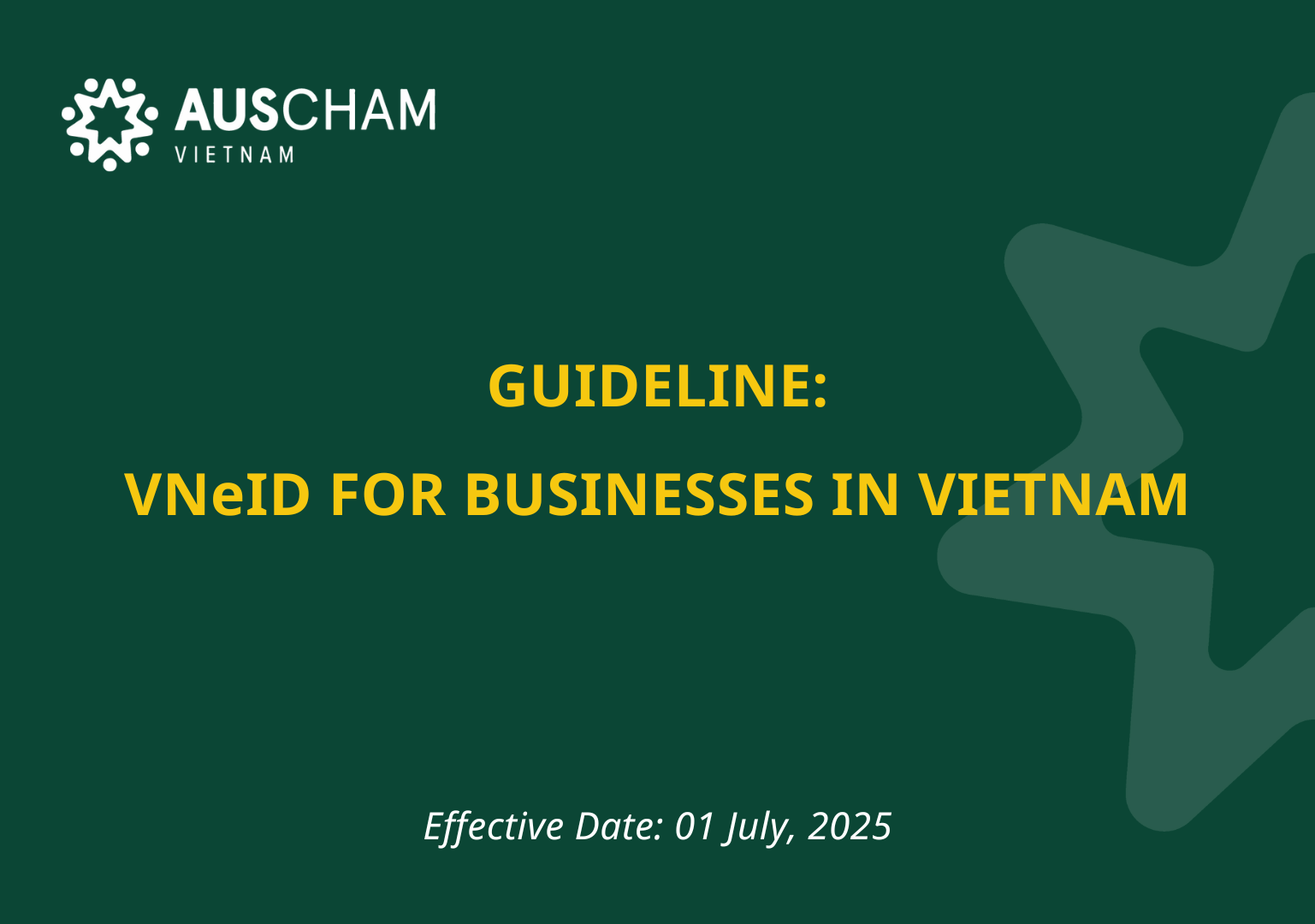
From 1 July 2025, in accordance with Decree 69/2024/NĐ-CP, all businesses operating in Vietnam, including FDI enterprises, regardless of whether the legal representative is a foreigner, are required to obtain a VNeID (Vietnam Electronic Identification Account) to access to e-government services such as tax filings, customs procedures, and licensing systems.
Under Clause 4, Article 40 of Decree 69/2024/NĐ-CP:
- Business accounts used on the National Public Service Portal or at ministerial/provincial levels will expire on 30 June 2025.
- From 1 July 2025, businesses must use VNeID to perform administrative procedures on public e-service systems.
As stipulated in Articles 2 and 12:
- All enterprises, including FDI enterprises, must comply—regardless of whether the legal representative is a foreigner.
- Legal representative (e.g., Director)
- Head of the organization
- An authorized individual (with a valid Power of Attorney)
Note:
- The registrant must have a Level 2 personal electronic identification account.
- If an enterprise has multiple legal representatives, approval from all is required.
From 1 July 2025, businesses without a valid VNeID will:
- ❌ Be unable to access online platforms for tax, customs, or business licensing
- ❌ Face disruptions in filing reports, submitting forms, or receiving official notifications
With a valid VNeID, businesses can:
- ✅ Securely log in to national and provincial e-service portals
- ✅ Digitally sign and submit official documents
- ✅ Streamline compliance and administrative processes
Option A: Online via VNeID App
- Download & Install the VNeID app (Android/iOS)
- Log in with a Level 2 personal VNeID account
- Navigate to: “Organizational Identification” → “Register Organizational Identification”
- Authenticate with a passcode (If forgotten, use the “Forgot Passcode” function)
- Select the organization type:
- Enterprise
- Entities with tax codes but no business registration
- Cooperatives
- Unregistered/non-coded organizations
- Fill in required information
- Complete all fields depending on the organization type
- Check: “I confirm the accuracy…” and click Submit
- Review the request or return to the home screen
- Prepare documents:
- Business license or relevant registration documents
- Personal ID of the applicant
- Power of Attorney (if not the legal representative)
- Fill out Form TK02 — Application for eID Account (issued with Decree 69)
- Submit the application
- The agency will verify information using national and specialized databases
- Processing time:
- 3 working days: if business info exists in databases
- 15 working days: if not listed in any database
- Notification of results will be sent via phone or registered address
- Log in to the VNeID app
- Tap: “Look up the processing of the application for granting an organization identification code”
- Once approved, the electronic identification code will be visible in the app
As of now, no direct fines are outlined in Decree 69.
However, after 30 June 2025, unregistered businesses will:
- Be unable to declare tax, register for public services, or sign documents digitally
- Face major disruptions to business operations
✅ RECOMMENDATION
To avoid administrative disruption, all businesses are strongly advised to complete VNeID registration before 1 July 2025.
For further information, please contact AusCham Head of Advocacy & Partnerships, Ms Huong Tran, at advocacy@auschamvn.org
